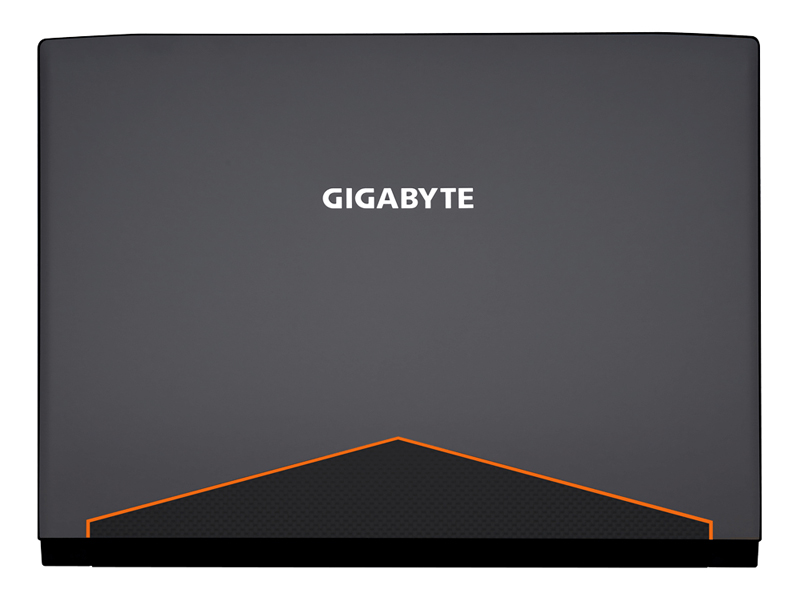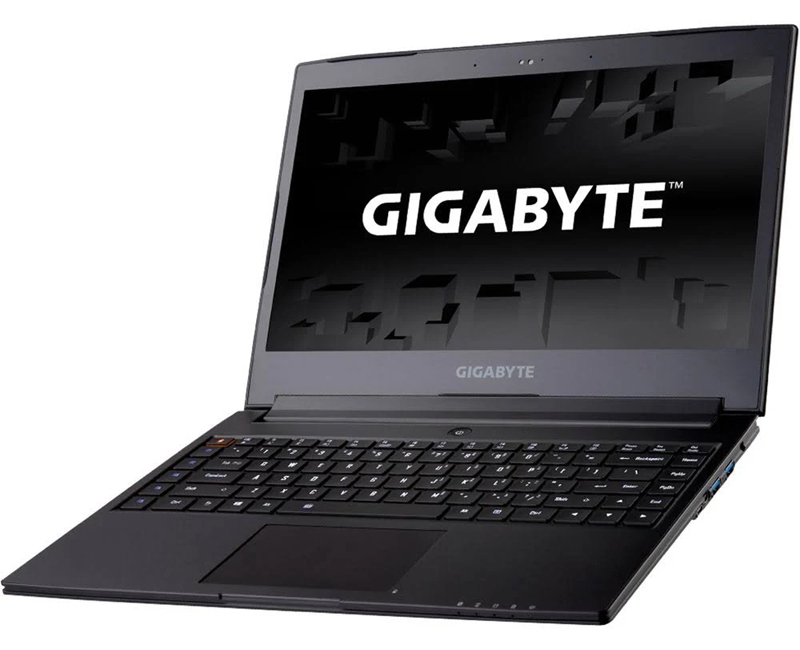The Gigabyte Aero 14Wv7 was the third gaming laptop I owned, and the first that wasn’t a Sager. Purchased from XoticPC in January 2017, the Gigabyte Aero 14Wv7 was a beautiful looking 14″ laptop running an Intel 7th Gen Kaby Lake i7-7700HQ quad core processor with Intel HM175 chipset, NVidia GeForce GTX 1060 6GB Pascal graphics card, 2 x 16GB Kingston Hyper-X DDR4 2400MHz memory sticks, and one of the relatively new 512GB m.2 NVMe drives which were blazing fast compared to the older mechanical drives. The chassis came in a variety of color options – I went for the dark slate grey with orange and black accent (see pictures below). This was a very nice looking and slim laptop (19.9mm thick) which handled pretty much any game I threw at it. I was running Windows 10 Pro as the operating system.
The laptop featured a very good 14″ QHD 2560×1440 IPS LCD wide viewing angle matte screen, 2MP HD camera (I think it was 2MP), full size island-style backlit keyboard with 5 programmable macro keys, and weighed in at just 4.1lbs.
The right hand side of the Gigabyte Aero 14Wv7 had a USB 3.1 (type-C) port, mini-DP 1.2 port, 2 x USB 3.0 ports, and the power jack. The left side had a Kensington lock, HDMI port, another USB 3.0 port, 3.5mm headphone/mic combo jack, and an SD card reader. There was no RJ45 ethernet port, but I had a separate LAN to USB-C converter dongle if needed. The laptop featured a whopping 94.24WH Li polymer battery which could last a whole day depending on type of usage (gaming ate up the batteries faster of course, but it still would go much longer than most gaming laptops).
Overall a very nice looking and slim gaming machine that drew a lot of comments for its looks. Here’s a few pictures of the Gigabyte Aero 14Wv7 with the same color accents I chose, images sourced from Google Images.